


O2 Studio Creative Suite of Software
SGI Power right out of the box!
Welcome to O2 Studio(TM). We're pleased that you chose Silicon Graphics' O2 Studio to be the creation tool for your projects. We created O2 Studio with you, the creative professional, in mind. Not only does your O2 come with all the right hardware to get the job done quickly and efficiently, but we also include some software tools from the best companies like Adobe and Alias | Wavefront to help you get started. Below we've listed the packages that are already included with O2 Studio to assist you in creating the most graphically dynamic work possible.
In addition to the software already included in your system, O2 Studio also includes generous discounts on the industry's most sought-after 3-D animation software. Ask your sales representative for details on special O2 Studio deals from companies such as Alias | Wavefront, Softimage, Newtek, and others...
"O2 is bringing a breakthrough level of features and performance to an unprecedented price point, making it the ideal platform for outfitting large production teams."
- Mark Sylvester,
Alias|Wavefront
In addition to the basic Bundled Software, your O2 Studio bundle comes with:
| Software | Pre-Installed? | Back-Up Location | License Type |
| Adobe Illustrator 5.5.1 | Yes | Adobe Illustrator 5.5.1 CD | Permanent |
| Adobe Photoshop 3.0.1 | Yes | Adobe Photoshop 3.0.1 CD | Permanent |
| Adobe Photoshop Performance Package | Yes | IRIX 6.3 Applications CD | No license required |
| Adobe Premiere 4.2 | Yes | Adobe Premiere CD | No license required |
| DiaQuest Time Coder | Yes | DiaQuest CD | No license required. |
| MetaTools' Kai's Power Tools 2.0.1 | Yes | KPT 2.0.1 CD | No License Required |
| Alias|Wavefront Composer "Lite" 4.5 | Yes | A|W Composer 4.5 CD | See Below for License Information |
| Silicon Graphics NFS | Yes | NFS CD | No License Required |
| Annotator 1.2 | Yes | Irix 6.3 Applications CD | Evaluation License |

 Adobe Illustrator 5.5 for
Silicon Graphics combines precise illustration and design capabilities
in one package. It gives you as much flexibility with text as with
graphics and contains robust drawing tools and features to allow
tracing over scans. Other features: superior text handling, including
precise handling of leading, tracking, kerning and pocket size;
Calligraphic Pen tool; Pathfinder; colorization tools; layer
management; supports wraparound text and tabs to create tables; more
than 40 plug-in filters automate painstaking tasks and instantly apply
special effects; includes 220 typefaces, sample patterns, gradients and
textures. Illustrator also reads and writes the Adobe Acrobat PDF file
format. This enables you to author documents with Acrobat - preserving
the true PostScript® look and feel of your page. You can find
this icon on the Applications page of the Icon Catalog.
Adobe Illustrator 5.5 for
Silicon Graphics combines precise illustration and design capabilities
in one package. It gives you as much flexibility with text as with
graphics and contains robust drawing tools and features to allow
tracing over scans. Other features: superior text handling, including
precise handling of leading, tracking, kerning and pocket size;
Calligraphic Pen tool; Pathfinder; colorization tools; layer
management; supports wraparound text and tabs to create tables; more
than 40 plug-in filters automate painstaking tasks and instantly apply
special effects; includes 220 typefaces, sample patterns, gradients and
textures. Illustrator also reads and writes the Adobe Acrobat PDF file
format. This enables you to author documents with Acrobat - preserving
the true PostScript® look and feel of your page. You can find
this icon on the Applications page of the Icon Catalog.

Adobe Photoshop is the world's leading photo design and production tool. For service bureaus and pre-press professionals, Adobe Photoshop 3.0.1 rivals high-end pre-press systems. With Adobe Photoshop you can scan, correct, and separate continuous-tone images. For engineers, technical illustrators, industrial designers working with CAD programs and video production artists, Adobe Photoshop can create or scan textures to map onto 3-D models or be used to paint/enhance a 3-D model into a stunning image. It allows images to be drawn/maintained on multiple layers, and includes over 40 plug-in filters and 160MB of sample backrounds, textures, stock art and photography.
To optimize Adobe Photoshop performance on O2 follow these three steps:
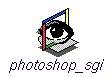 Always
launch the photoshop_sgi icon from the toolchest. Silicon
Graphics has created a product called Adobe Photoshop
Performance Package (sgips is the short name of the installed
image. The icon itself is called photoshop_sgi). This
package contains Photoshop plug-ins that accelerate many of Photoshop's
image processing functions. Plug-ins are software modules (DSOs under
UNIX) with which Photoshop can dynamically link to provide new features
or, in this case, override built-in functions. The plug-in's version of
these functions use O2's image processing
hardware to help perform the required operations many times faster than
the main CPU can. These operations include rotating, resizing,
blurring, sharpening, and color space conversion. Be sure you
launch the photoshop_sgi icon, available on the Applications
page of the Icon Catalog, to take advantage of these
enhancements.
Always
launch the photoshop_sgi icon from the toolchest. Silicon
Graphics has created a product called Adobe Photoshop
Performance Package (sgips is the short name of the installed
image. The icon itself is called photoshop_sgi). This
package contains Photoshop plug-ins that accelerate many of Photoshop's
image processing functions. Plug-ins are software modules (DSOs under
UNIX) with which Photoshop can dynamically link to provide new features
or, in this case, override built-in functions. The plug-in's version of
these functions use O2's image processing
hardware to help perform the required operations many times faster than
the main CPU can. These operations include rotating, resizing,
blurring, sharpening, and color space conversion. Be sure you
launch the photoshop_sgi icon, available on the Applications
page of the Icon Catalog, to take advantage of these
enhancements.
 Adobe®
Premiere is a non-linear video editing program that enables users to
easily combine video, audio, animation, still images and graphics to
create movies for output to videotape, Internet, or multimedia
presentations. Adobe Premiere is optimized on the new Silicon Graphics
O2 desktop workstation to provide a complete open-systems solution for
non-linear video editing. Adobe Premiere 4.2 for Silicon Graphics
directly accesses the O2 system's integrated video and graphics
architectures to perform time-critical functions at hardware speeds.
Adobe Premiere includes OpenGL® - accelerated versions of its
popular transition and special effects plug-ins that will decrease
rendering times for these calculation-intensive processes. Adobe
Premiere is a perfect complement to a robust set of applications,
including Adobe Photoshop and Adobe Illustrator, already available on
Silicon Graphics systems.You can find this icon on the Applications
page of the Icon Catalog.
Adobe®
Premiere is a non-linear video editing program that enables users to
easily combine video, audio, animation, still images and graphics to
create movies for output to videotape, Internet, or multimedia
presentations. Adobe Premiere is optimized on the new Silicon Graphics
O2 desktop workstation to provide a complete open-systems solution for
non-linear video editing. Adobe Premiere 4.2 for Silicon Graphics
directly accesses the O2 system's integrated video and graphics
architectures to perform time-critical functions at hardware speeds.
Adobe Premiere includes OpenGL® - accelerated versions of its
popular transition and special effects plug-ins that will decrease
rendering times for these calculation-intensive processes. Adobe
Premiere is a perfect complement to a robust set of applications,
including Adobe Photoshop and Adobe Illustrator, already available on
Silicon Graphics systems.You can find this icon on the Applications
page of the Icon Catalog.
Diaquest DQ-TimeCoder is a plug-in product for Adobe Premiere. This version of Diaquest DQ-TimeCoder has been optimized to work with Silicon Graphics O2 systems.
DQ-TimeCoder is ideal for Adobe Premiere customers with access to professional video equipment. DQ-TimeCoder provides the essential time code link which enables frame accurate video work within Premiere.
At its simplest, DQ-TimeCoder adds enormous functionality to Premiere by providing basic machine control (Play, Stop, Fast, Step, etc.) over the video source machine from directly inside Premiere. The application also provides the exact time code on the video source media to Premiere.
DQ-TimeCoder allows the user to capture frame accurate, time coded Premiere clips, and to generate frame accurate edit decision lists (EDLs) from these clips. DQ-TimeCoder provides the ability to log tapes, create batch capture lists, perform batch captures and automatically recapture clips at higher data rates (consult your Premiere manual for details.) These functions require both time code and video machine control, and are not available without DQ-TimeCoder.
Note: This software is pre-installed on Studio systems. If you are re-installing for some reason, be aware that Adobe Premiere must be fully installed first, before attempting the DQ-TimeCoder installation.

Kai's Power Tools is a set of 33 powerful extension and filter plug-ins for Adobe Photoshop, Fractal Design Painter, Color-It, and other programs that use plug-in technology. KPT significantly expands the ability to create computer-generated artwork and manipulate scanned images. The filter set features the Gradient Designer, Texture Explorer, Fractal Explorer and Gradients on a Path.
Other filters include fractal generators, spherizing, intensity sharpening, hue protected noises, and color cycling. Hundreds of editable presets make Kai's Power Tools easy to use and provides a quantum leap in speed and capabilities. KPT 2.0.1 includes an advanced color picker, real-time previews, image extraction preview, keypad control, up to 10 times the performance, more apply modes, new transparency controls and more.
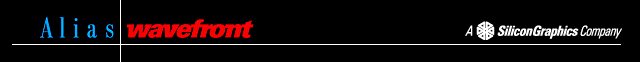
Alias|Wavefront ComposerLite 4.5
"The essential tool for digital production"
 ComposerLite
provides complete functionality for the input/output of stills and
animations from a wide variety of recording/playback devices and image
file formats. Using a Silicon Graphics Keystone compliant interface,
ComposerLite has tools which let you add backgrounds, transitions, and
fades to your work. You can quickly change size, position and
orientation or images, with user selectable filters. Layering tools are
provided to access core compositing functionality. There is also a
suite of tools for colour palette construction and editing. With these
tools and its resolution independent capabilities, ComposerLite is a
perfect compositing solution whether you're working on games, video or
film production. You can find this icon on the AliasWavefront page
of the Icon Catalog.
ComposerLite
provides complete functionality for the input/output of stills and
animations from a wide variety of recording/playback devices and image
file formats. Using a Silicon Graphics Keystone compliant interface,
ComposerLite has tools which let you add backgrounds, transitions, and
fades to your work. You can quickly change size, position and
orientation or images, with user selectable filters. Layering tools are
provided to access core compositing functionality. There is also a
suite of tools for colour palette construction and editing. With these
tools and its resolution independent capabilities, ComposerLite is a
perfect compositing solution whether you're working on games, video or
film production. You can find this icon on the AliasWavefront page
of the Icon Catalog.
No license required: ComposerLite 4.5 will run on your O2 Studio package, as is, without any license required (unlike previous versions, which required a special "Lite" license). In order to use the full Alias|Wavefront Composer product, you will need to upgrade from ComposerLite to Composer. Contact information is provided on the start-up banner or check the Production Information panel in Composer's Help menu.
Packaged on your Composer CD are two 'extras' that may be of interest. The first is an overview of all the features of Composer, presented in a Showcase slide show format. The second it a 12-lesson tutorial presented in an Insight book. These files are not pre-installed on your drive (because of their size), but can be installed from your Composer CD if you choose.
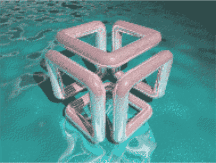
SGI's Network File System allows you to easily network your O2 Studio to other systems within your workgroup or company. NFS is a network service that allows users to access file hierarchies across a network and treat them as if they were local. They may by manufactured by different vendors, use different operating systems, and be connected to networks with different architectures; these differences are transparent to the NFS application. With NFS you can easily access your important files from other systems on your network, easily and efficiently.
*Some Links may not be viewable until you have an internet connection.